 |
|
 Jul 19, 2005, 09:04 PM // 21:04
Jul 19, 2005, 09:04 PM // 21:04
|
#1 |
|
Academy Page
Join Date: Jun 2005
Guild: The Iron Rose
Profession: E/Me
|
please? it would help me in selling stuff
|

|
 Jul 19, 2005, 09:05 PM // 21:05
Jul 19, 2005, 09:05 PM // 21:05
|
#2 |
|
Wilds Pathfinder
Join Date: May 2005
|
Make an account at http://www.imageshack.us.
Or don't make an account and just upload individual images there. Then use the [img]<image url>[/img] tag to include it in your post. |

|
 Jul 19, 2005, 09:08 PM // 21:08
Jul 19, 2005, 09:08 PM // 21:08
|
#3 |
|
Academy Page
Join Date: Jun 2005
Guild: The Iron Rose
Profession: E/Me
|
sry, i didnt make my question too clear...what i meant was, how do i take a screenshot of the game? Thx for answering tho, that also helps me. Ill go too imageshack in a bit
|

|
 Jul 19, 2005, 09:10 PM // 21:10
Jul 19, 2005, 09:10 PM // 21:10
|
#4 |
|
Wilds Pathfinder
Join Date: May 2005
|
Hit the PrtScn button on your keyboard.
It should be right next to the end of your function key lineup. Hold down shift to remove the interface from the screenshot. Then go to your Guild Wars folder and there should be a bitmap in the Screens subfolder. |

|
 Jul 19, 2005, 09:11 PM // 21:11
Jul 19, 2005, 09:11 PM // 21:11
|
#5 |
|
Academy Page
Join Date: Jun 2005
Guild: The Iron Rose
Profession: E/Me
|
sweet! thankyou
|

|
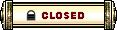 |
|
«
Previous Thread
|
Next Thread
»
| Thread Tools | |
| Display Modes | |
|
|
 Similar Threads
Similar Threads
|
||||
| Thread | Thread Starter | Forum | Replies | Last Post |
| how do you post pics on a thread? | 888 ate 888 | Questions & Answers | 12 | Oct 17, 2005 11:26 PM // 23:26 |
| How to post pics | Mark Twain | Questions & Answers | 1 | Aug 18, 2005 11:50 PM // 23:50 |
| how do u post pics? | Bartuc | Questions & Answers | 1 | Aug 02, 2005 05:50 PM // 17:50 |
| jswerve | Questions & Answers | 1 | Jun 19, 2005 10:49 PM // 22:49 | |
| Post Pics of your Pet | shady_knife | Screenshot Exposition | 9 | May 29, 2005 07:00 AM // 07:00 |
All times are GMT. The time now is 09:56 AM // 09:56.





 Linear Mode
Linear Mode


